Step 1: Go to Friendly POS in admin main U.I page
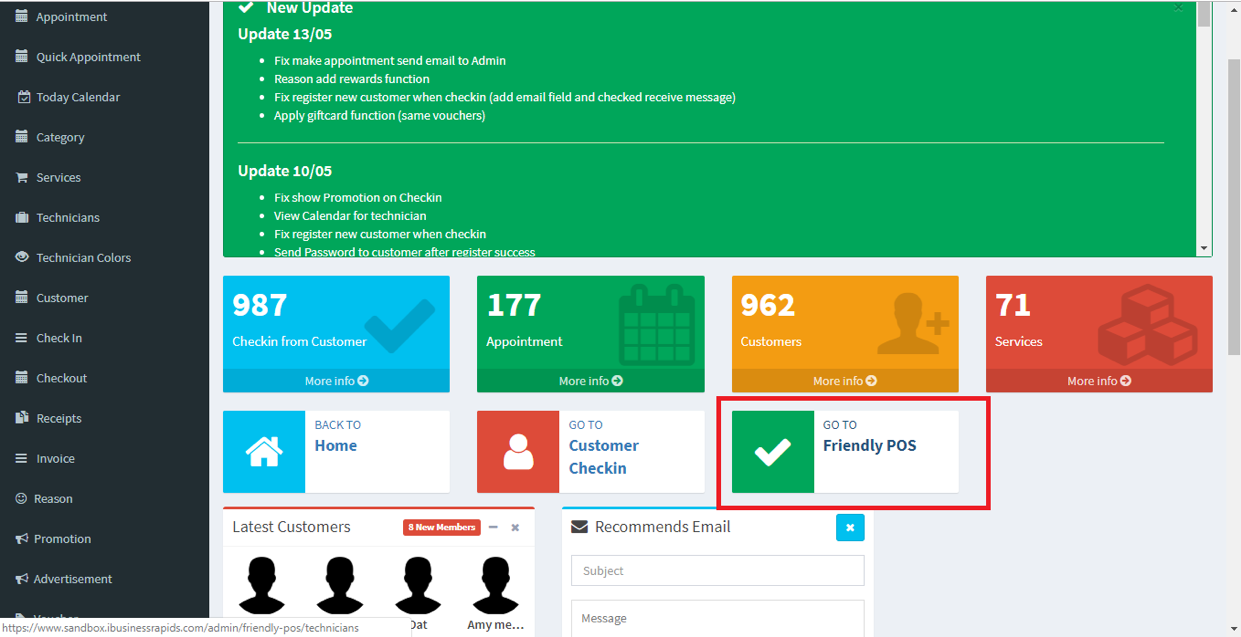
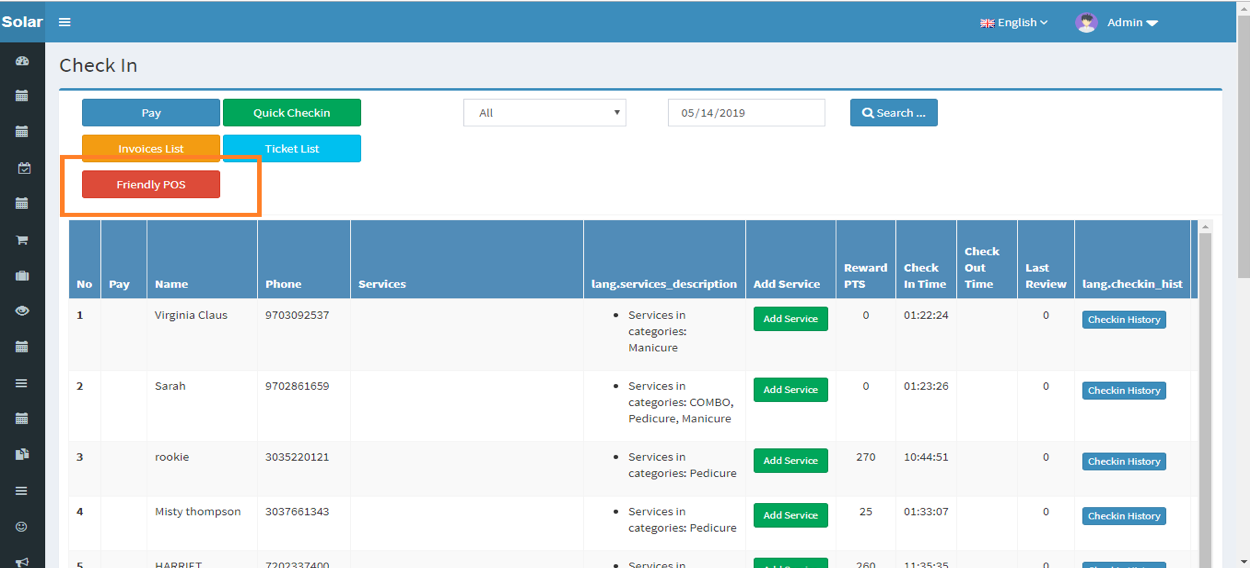
Step 2: System will ask you to choose a employee that had work for customer
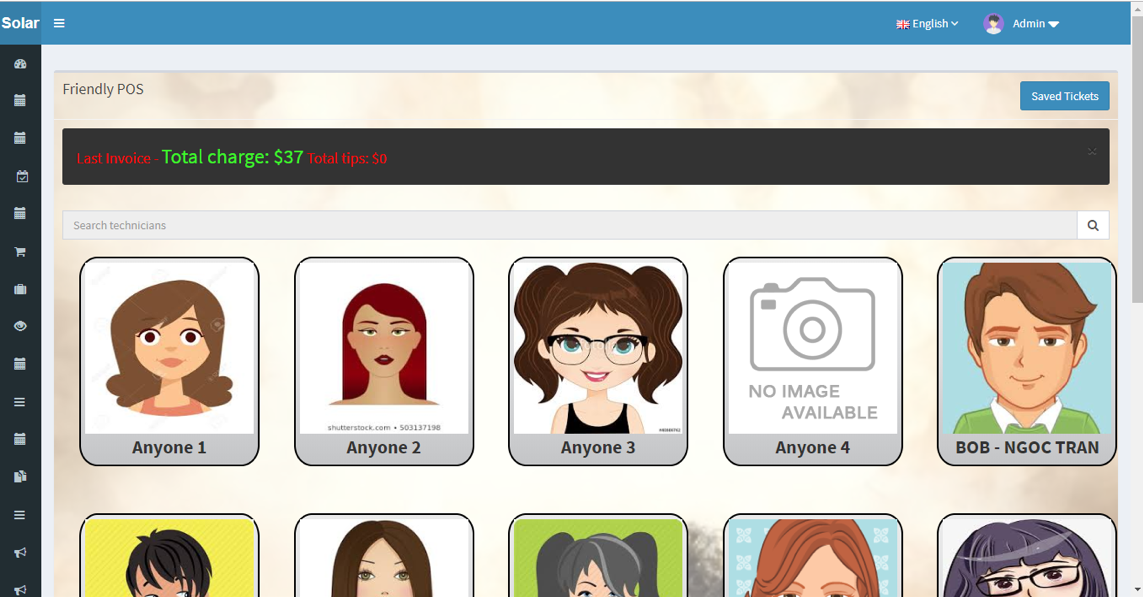
Step 3: System will display list of check in customer
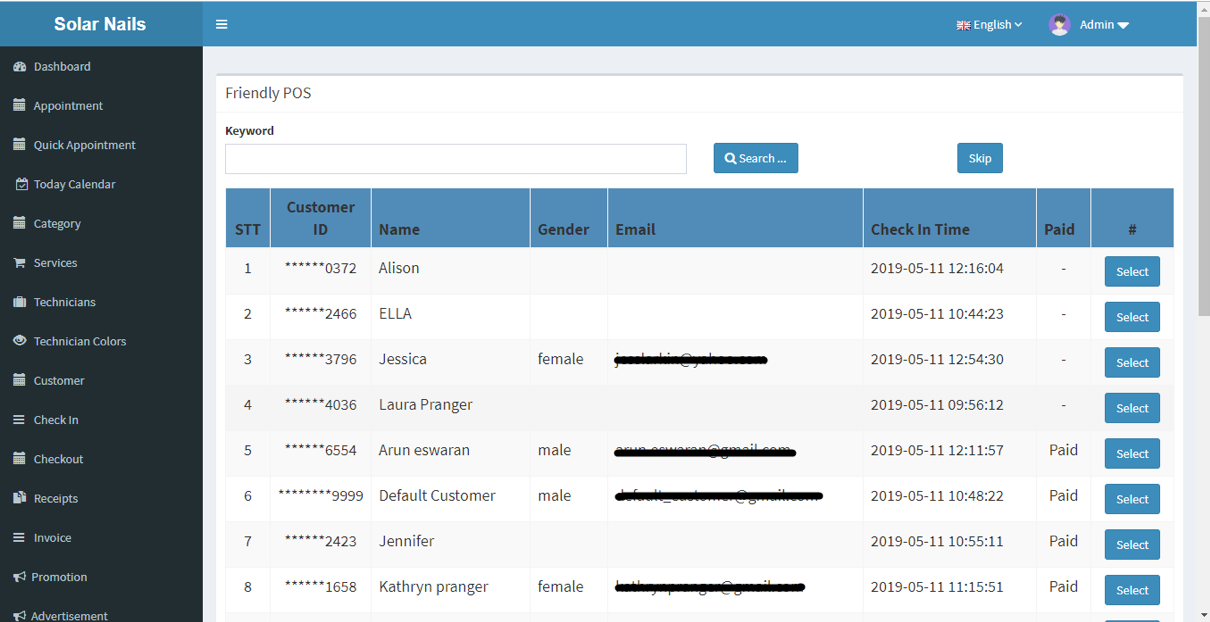
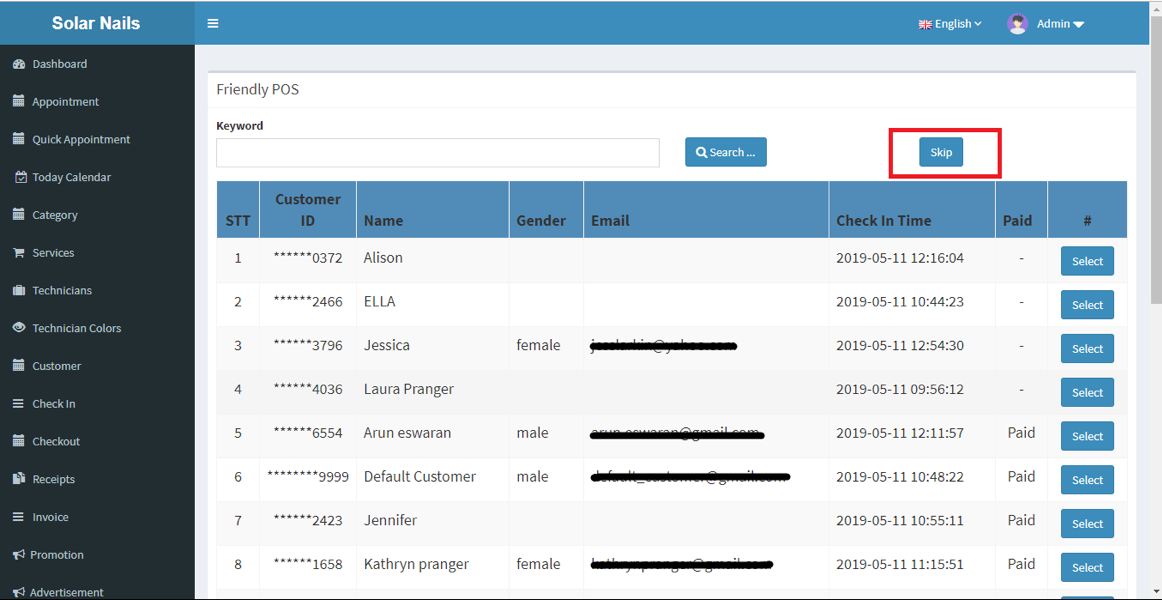
Step 4: Friendly POS, here is where you finalize payment for a customer
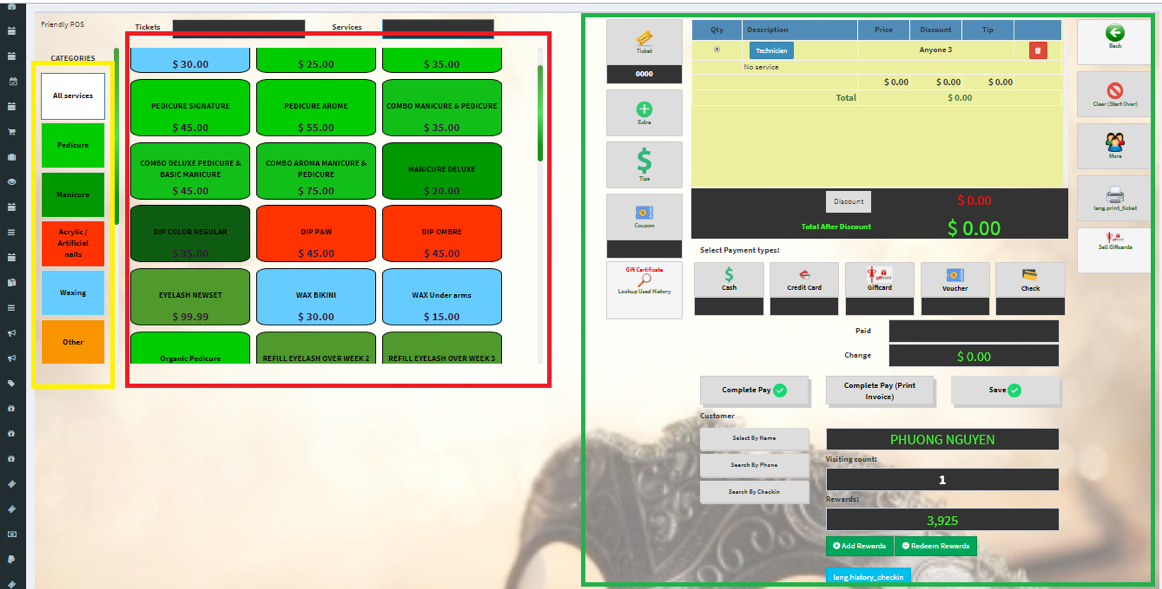
- Red: Services category
- Yellow: Sort by type of services
- Green: Friendly POS payment panel