This function is for creating incentive as a reward that customer have chosen your business, make customer more likely return to use your services in the future. You can set the level of reward point depend on the scale and policy of your business in order to attract more customer.
Step 1: after choosing customer and complete pay (Friendly POS, you choose “add rewards”
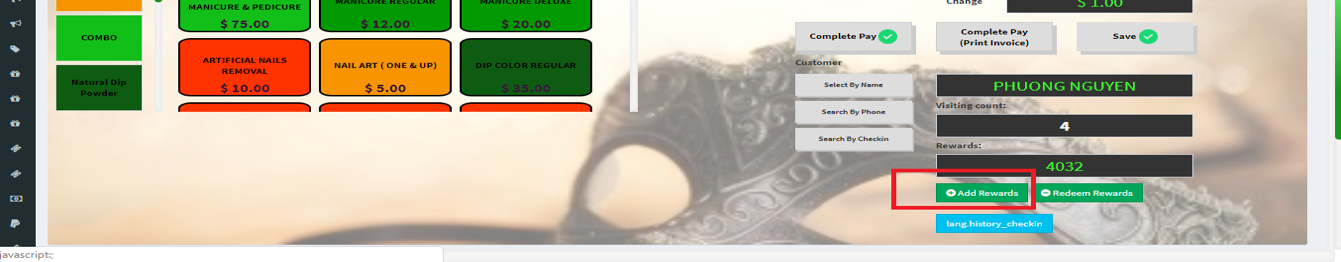
Step 2: system will ask to insert admin password before authorize adding rewards
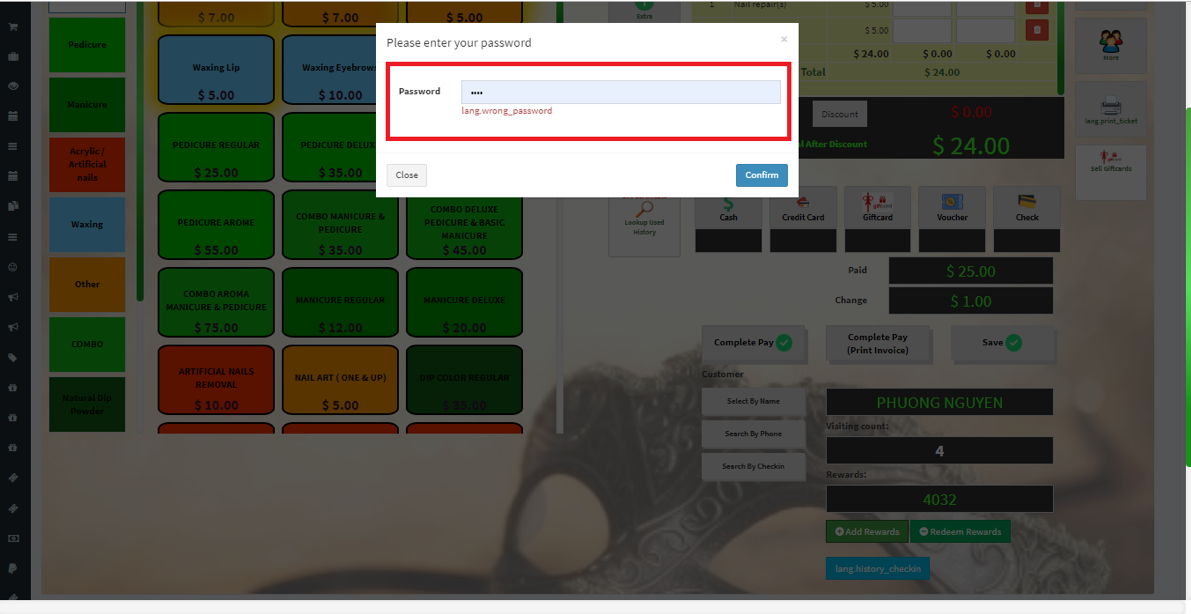
Step 3: Insert number of point you want to add or deduct for that customer then select “add new”
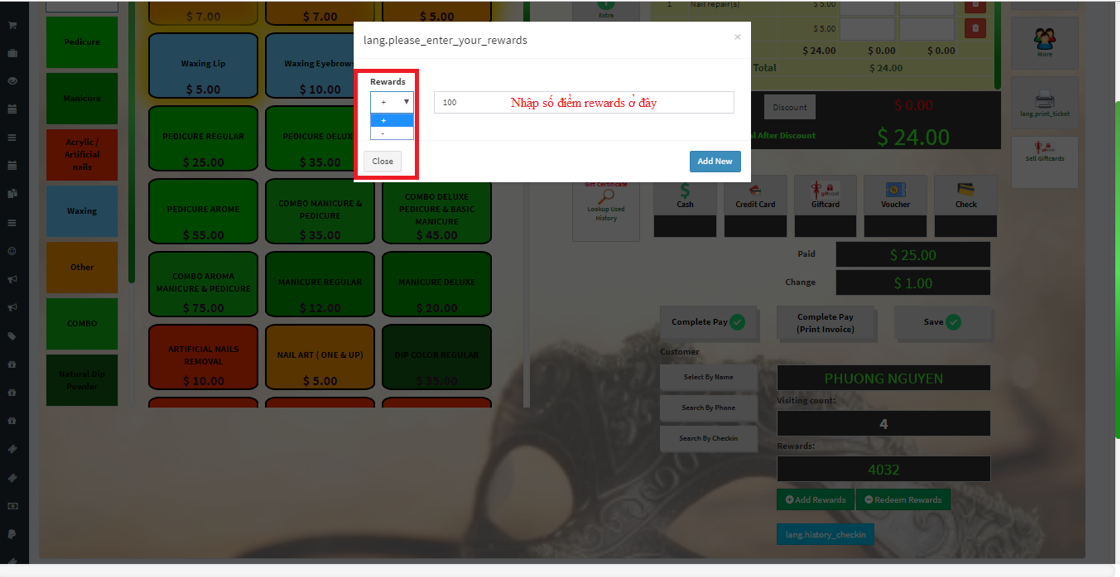
Step 4: System will notify adding or deducting reward point success
